Release 2025.01
January 30, 2025
In this release we offer the users of Maki some great new features, below you can read the complete overview of all the changes in this release of Maki!
What is in this release?
Ability to configure an email address for a treatment group
It is now possible to assign an e-mail address to a treatment group so that an e-mail notification is sent when a ticket is assigned to a treatment group or an update is made on a ticket previously assigned to a treatment group. This offers the advantage of improving communication and collaboration within treatment groups. Automatic notifications ensure that team members are always aware of new and updated tickets, which makes for faster and more efficient ticket processing.
Setting for reopening tickets by a relation
As of this release, you can set at the tenant level how many days after a ticket is closed the ticket can be reopened by the customer. This means that administrators can now define how long customers have the opportunity to reopen a closed ticket, for example for further questions or additional information. This helps to improve flexibility and customer satisfaction by providing a clearly defined period for ticket reopening.
Add template tasks from project
From the tasks section in a project, from this release it is also possible to create tasks directly under a project using template tasks. From the tasks section in a project, from this release it is possible to create tasks directly under a project using template tasks. This offers the advantage of adding standardized tasks quickly and easily, saving time and ensuring consistency within your projects.
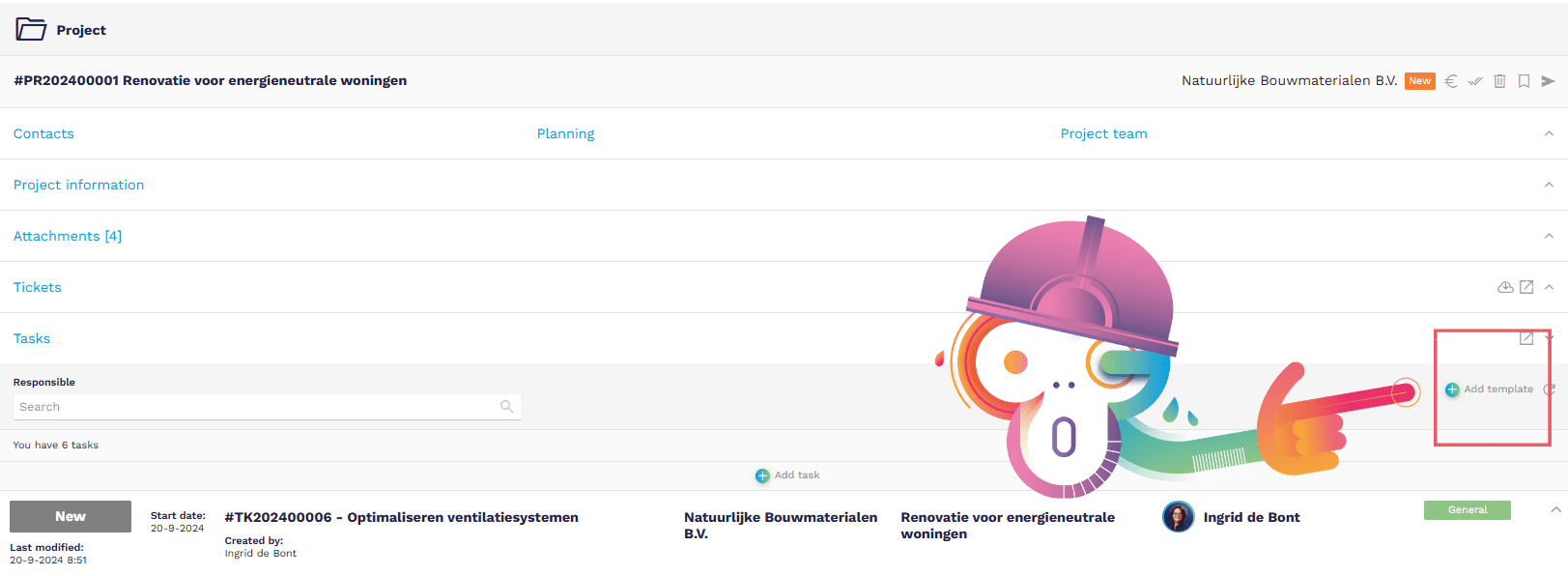
Additional ability to search for tasks by description and category
In the tasks overview, an additional filter field has been added that allows searching on the description of a task and also an additional field that allows searching on the category of a task. This offers the advantage that you can find and manage specific tasks much easier.
Being able to link multiple contacts to a task
It is now possible to link multiple contacts to a task. The lines with linked contacts can be flipped open to show additional information of the contact in question.
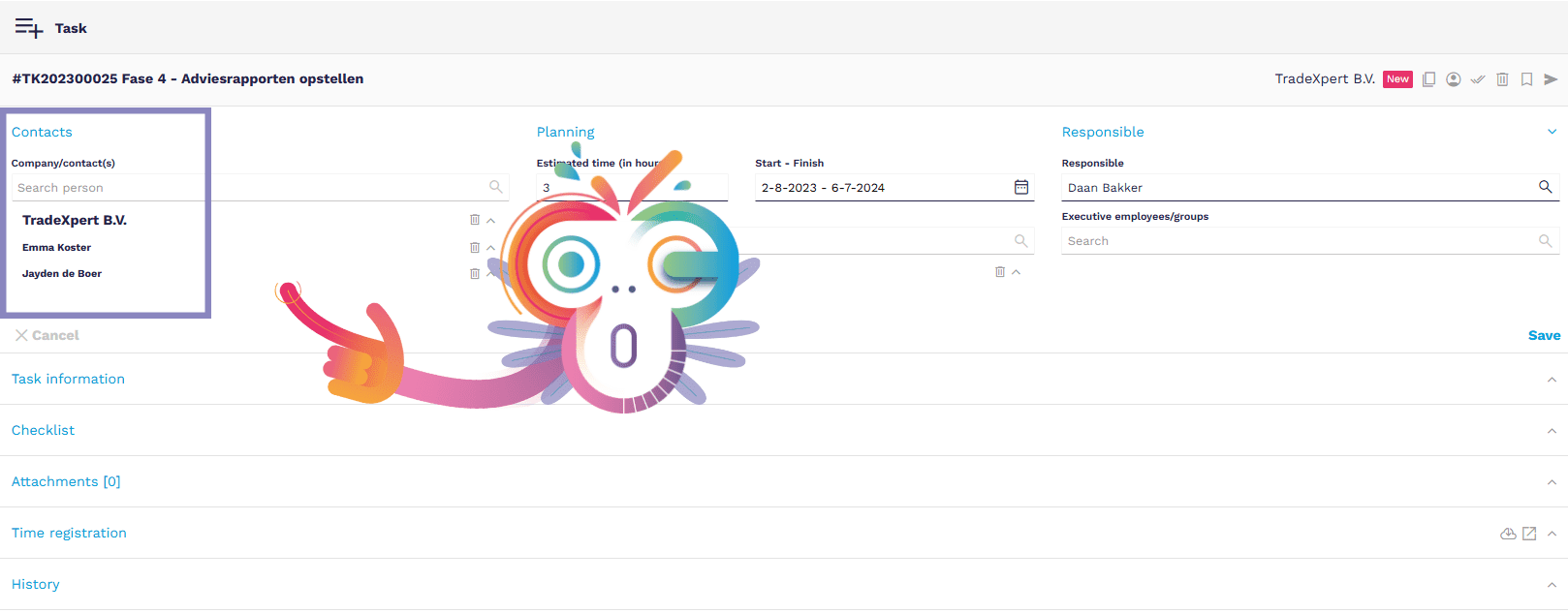
Responsible as well as executive groups/employees can select at template tasks
For template tasks, it is now possible to select groups as the responsible parties. Additionally, you can now choose the executing employees and/or groups. This enhancement improves flexibility and ensures that the right teams and individuals are assigned to tasks efficiently.
Expanding checklist
As of this release, in checklists for tasks and template tasks, items in a checklist are automatically assigned sequential numbers. This offers the advantage of making your checklists clearer and better organized. The sequence numbers allow you to easily see the order of the items and keep track of which steps have already been completed, making for a more efficient and structured workflow.
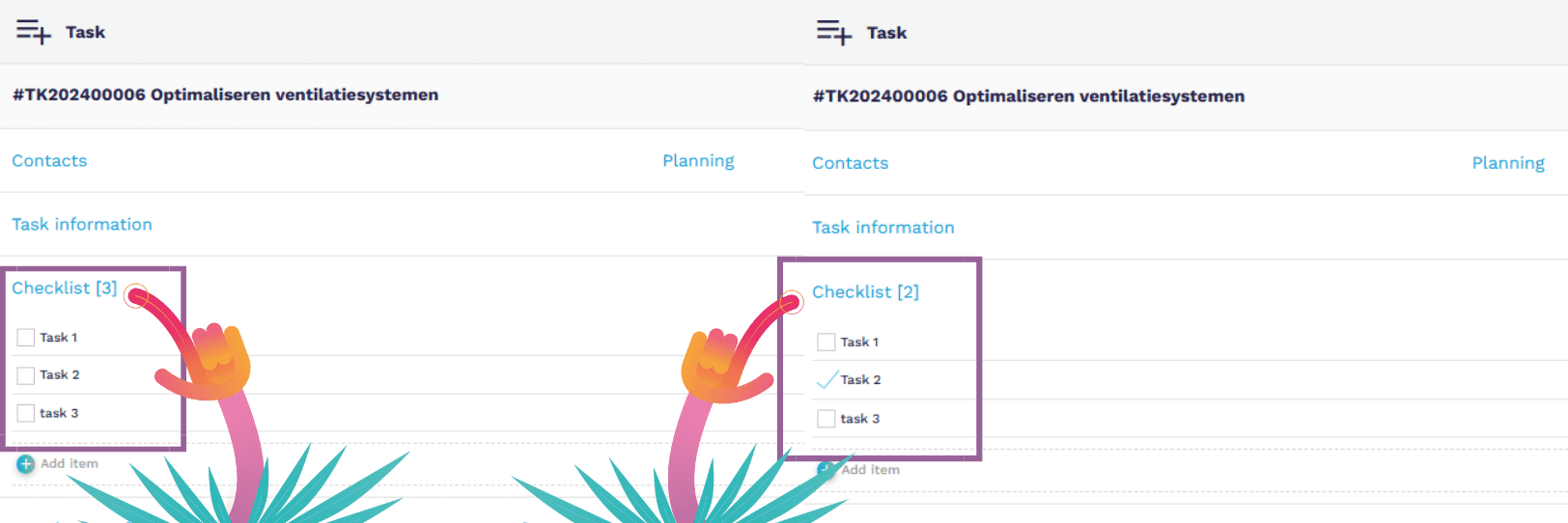
Data written time in export file tickets by default in hours & estimated time of (template) tasks in hours instead of minutes
The written time on tickets in the export file has been converted from minutes to hours, rounded to 2 decimal places. For tasks as well as template tasks, estimated time is now displayed in hours, rounded to 2 decimal places instead of minutes.
New design overview of contacts under the relationship
The overview of contacts under a relation has been completely revised to a new design. When you go to the Contacts section, you will now see a modern and fresh look. This new design not only makes it more visually appealing, but also more user-friendly. It is now easier to quickly find and manage the information you need, contributing to a more efficient workflow.

Calculate ticket turnaround time based on service times tenant
When exporting tickets, an additional column of the export file calculates the lead time of a ticket based on the defined service times in the tenant.
Tasks can be tagged
As with the ticket module, it is now also possible to assign tags to tasks in the task module. This allows you to better categorize and organize tasks in a way that makes the most sense for you. By using tags, you can find and filter specific tasks faster, making for a more efficient and organized work environment.

Resolved bugs
White screen for tickets after navigating to timekeeping section
After adding a comment with time tracking to a ticket and then navigating directly in that ticket to the time tracking section, a white screen was occurring, this has been fixed.
Projects come through as non-billable from ERP
When projects are passed from ERP through the API to Maki, all these projects were set to non-billable. This is not correct and has been resolved.
Various modifications under the hood
Not directly visible to the users of Maki, but essential to the performance and robustness of both the Front-End and Back-End of Maki, several improvements and modifications have been made to the codebase of Maki. In addition, components have been integrated into Maki from SyncFusion’s framework and lazy loading has been applied in the Front-End of Maki in several places.

