Release 2025.04
April 29, 2025
In this release we offer the users of Maki some great new features, below you can read the complete overview of all the changes in this release of Maki!
What is in this release?
Organization-wide MFA Configuration.
New Tenant Admins can now make Multi-Factor Authentication mandatory for all employees within the organization. Employees must then set up MFA before accessing Maki. The status of MFA is now also visible in the contact export file. This significantly increases the security of the platform by preventing unauthorized access and better protecting sensitive information.
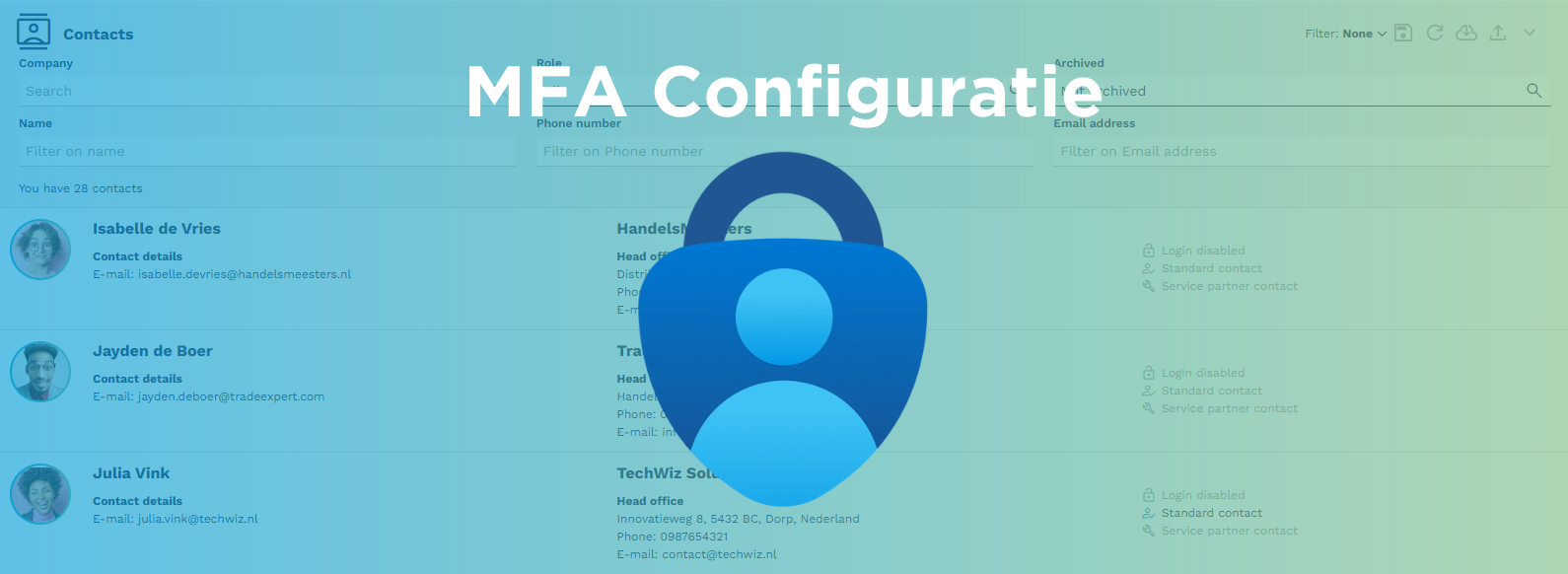
Additional functionalities Sales module
New The sales module has received some powerful improvements. For example, it is now possible to categorize products into product categories. These categories can be easily created and managed by Tenant Admins through the settings. When adding a new product, you immediately choose the correct category, providing a clearer structure.

Search and sorting by categories has also been added, allowing you to find the right product faster. Attachments linked to products now retain their original file name, making it easier to find documents. In addition, you can now selectively include attachments in quotations, so that only the relevant information is shared with your customer.
These improvements make working with products within the sales module more convenient and efficient.

Export/Import of Products conversion with Syncfusion
Improved The product import and export in the sales module have been updated with SyncFusion for better performance and compatibility. Only employees with the appropriate permissions can import/export products in .csv, .xls or .xlsx.

Optimization quotation template
Improved Quotes in the sales module can now be generated with custom Word templates where the specified font, tab settings and formatting are better preserved through the use of SyncFusion. Support for flexible date formats has been added.
Exclusion of conflicting settings private duty versus visibility to clients
Improved Tasks can no longer be private and visible to clients at the same time. Choices are automatically disabled with a clear explanation to avoid confusion and unwanted data sharing.
Adding Tags and Priority to a template task
New Template tasks now support tags and priority. These are automatically adopted when creating new tasks, allowing you to organize, filter and prioritize faster.
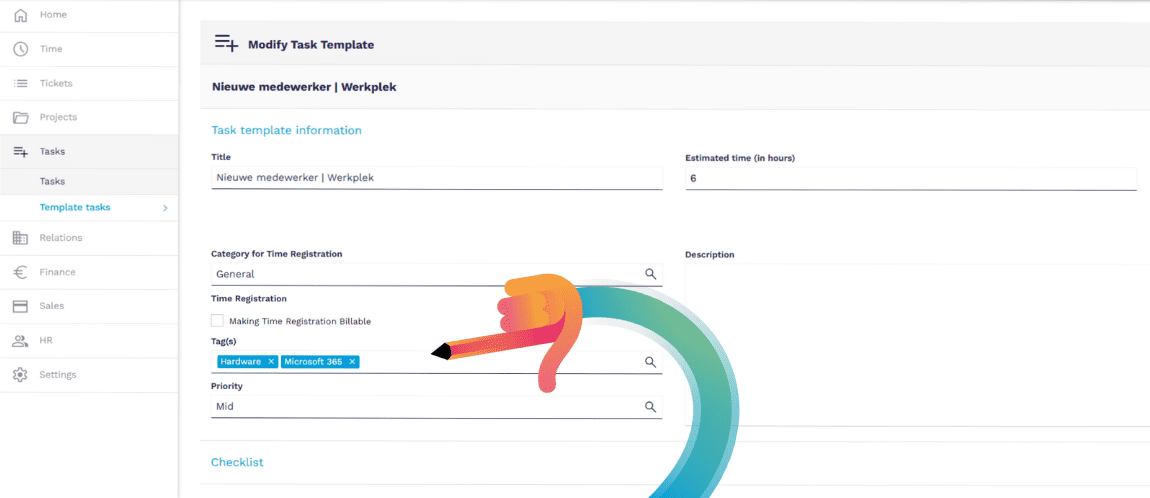
Communication section more visible on company, project and task page
Improved The Communication section has been moved for better visibility and more uniformity: in Projects under Project information, in Tasks under Checklist and in Relations under Finance and Attachments.
Update and delete time entries also update and delete in the communication feed
Improved Activities in the Communication feed can now also be deleted. Adjustments or deletions from time records are now also directly reflected in the Communication feed. This ensures more up-to-date and consistent information.
Resolved bugs
MFA enablement more user-friendly and robust
Improved Enabling MFA is now more user-friendly thanks to clear instructions, visual support and error messages. Users are guided step-by-step through activation via QR code or secret key.
Ticket does not close automatically
Resolved Tickets with Put on hold status are now correctly closed automatically according to the set deadline. This avoids unnecessary manual work and erroneous reports on open tickets.
Uploading a profile picture does not work correctly
Resolved When uploading a profile picture, the avatar now scales correctly within the default frame without filling the screen. This makes for a better and intuitive user experience.

