Release 2025.06
June 26, 2025
In this release we offer the users of Maki some great new features, below you can read the complete overview of all the changes in this release of Maki!
What is in this release?
Optimization of option responding on behalf of someone else within internal tickets
New: For internal tickets, you can now respond on behalf of a colleague instead of on behalf of customer. Responses on behalf of employees automatically end the On hold status and are clearly displayed in the communication feed.
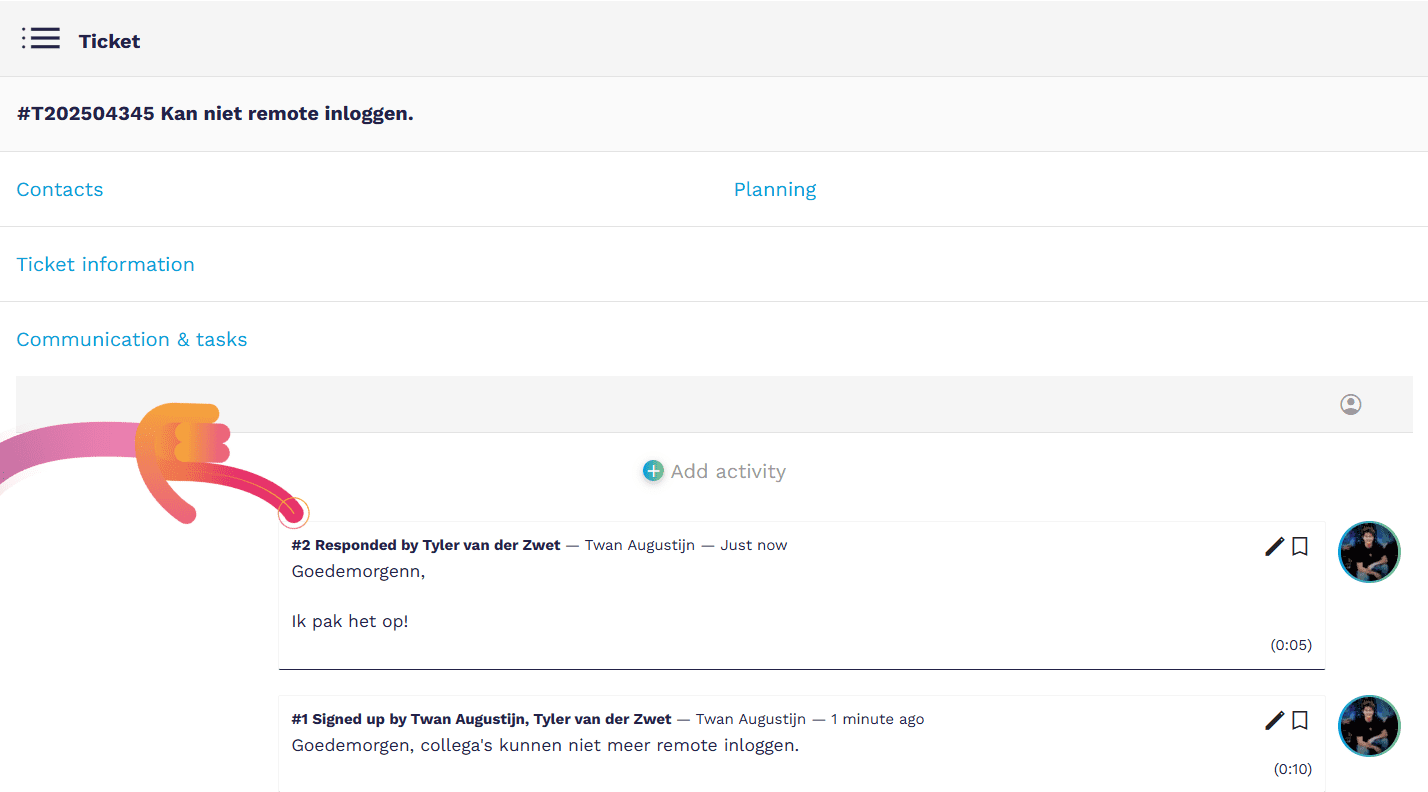
Optimizing the use of Put on hold status for tickets
New: Both internal and external tickets can now be placed on On hold, including by service partner employees. Ending the On hold status is done only via responses by or on behalf of linked employees or contacts, depending on the ticket type.
Estimated time of tickets in hours instead of minutes
Improved: In the task module, estimated time can now be entered in whole and half hours. The interface has been modified for clarity and existing values in minutes have been automatically converted.
Block adjustments to activities in the communication feed with approved time entries.
Improved: For approved or billed time records, change and delete options are no longer visible in the communication feed. This ensures the integrity of the approved records.
Optimize tracking of written time on tickets
Improved: Tracking written time on tickets has been optimized, similar to projects. This makes the processing process significantly faster, with significant time savings and no loss of reporting data.
Resolved bugs
Instant alert when maximum file size is exceeded for attachments
Resolved: When adding attachments, the maximum file size of 75 MB is now automatically checked. Exceedances are reported immediately and saving is only possible once the limit is respected.
Simultaneously assigning ticket and adjusting prio does not give the right comment display
Resolved: For combined actions on a ticket, namely changing priority and assignment, the communication feed now shows both changes correctly and completely in the title. Also username and team are clearly mentioned.
You can no longer make a private task public
Resolved: Employees can now change the privacy status of a task from private to public afterwards. The change is applied immediately with automatic adjustment of visibility and permissions.
The graph “Financial” displays undefined when obtaining more information
Resolved: In the chart “Financial” on the welcome screen, mouse-over now shows correct information instead of “undefined”. This improves the usability and insightfulness of the chart.
Filter of service partner contact does not work correctly
Resolved: The Responsible filter in the ticket overview now works correctly for service partners. Selections such as My groups or Me and my groups are retained and no longer automatically reset to All.
As a system administrator, I cannot disable MFA at the user level
Improved: Activation and deactivation of MFA is now more strictly regulated. Only the user himself or a sysadmin can enable MFA. Deactivation can only be done by the user, a sysadmin or (in the case of contacts) employees with the appropriate permissions. This prevents unwanted adjustments in MFA settings.
Creating a ticket as a service partner contact with yourself as responsible is not possible
Resolved: When a service partner contact sets themselves as responsible when creating a ticket, this is now saved and displayed correctly. This prevents confusion about ticket follow-up.
Customization of contact name blocks login
Resolved: Changing the name of a contact caused login problems in some cases. This has been fixed – contacts now remain correctly accessible after name change.
Image in profile cannot be edited
Resolved: uploading profile pictures previously gave a 403 error message and distorted the image. These problems have been fixed: images are now displayed correctly and saved without errors.
Start time communication feed is displayed per minute instead of per 5 minutes
Resolved: The start time selection in the communication feed is now displayed in 5-minute increments instead of per minute, in line with the rest of the system and for better uniformity and ease of use.
Original description visible when changing invoice line
Improved: When changing invoice lines for time entries on projects and tasks, the original description is now displayed correctly. Only changed lines show the heading “Original description”, without HTML code or incorrect units. New lines no longer show incorrect default text.
Description should be mandatory for time registration from Time (module)
Improved: When registering time from the Activities module, filling in a description is now mandatory. This ensures that each invoice line contains a clear description of the activities.
Registering activity under task with status Ready is no longer possible
Resolved: It is no longer possible to register an activity under a task with Ready status. This prevents erroneous registrations on closed tasks and ensures consistent reporting and scheduling.
Contact person sees total time spent on ticket in ticket overview
Improved: Contacts no longer see time spent in the ticket view. This prevents confusion and protects internal information, while employees continue to see this data.
Task section folds automatically after using Responsible filter
Resolved: When filtering by ‘Responsible’ in the task view of a project, the task section now remains open. Users immediately see the filtered results without additional actions.
Sort order at overview expired tickets is undefined
Resolved: In the overview of expired tickets, a non-functional sorting option was shown with the value ‘undefined’. This incorrect sorting feature is now correctly hidden to avoid confusion.
Status task does not automatically change to Active when registering an activity
Resolved: When registering an activity on a task with “New” status, the task status is now automatically changed to “Active”. This ensures a correct and current display of progress.
Organization-level ticket settings do not work correctly
Resolved: Ticket settings at the organization level now work correctly. Time registration and internal registration are applied by default as configured, and the active settings are immediately visible in the settings overview.
Maintenance
Various adjustments back-end ticket module and update various tools
Several changes were made in the back-end for the ticket module to improve robustness and efficiency. Also, several tools used in the back-end have been updated to the latest version.

